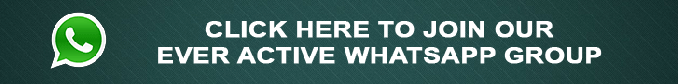Nigeria’s general elections will take place on February 25, 2023. Since the 2019 elections, about 20 million Nigerians have reached the voting age of 18. While every Nigerian citizen has the right to vote, practical challenges may prohibit them from exercising that right. However, one of the most significant steps in the voting process may be completed right now: getting a Permanent Voters Card (PVC).
On Election Day, voters must exhibit a PVC issued by the Independent National Electoral Commission (INEC) in order to vote. Previously, PVC registration was time-consuming and forced individuals to stand in line for days. Because INEC has created an online platform for this purpose, any Nigerian citizen with an internet connection may now register for a PVC on their own. In addition to registering for a new PVC, voters can utilize the site to move their cards to another state or request that a card be reissued.
The deadline for online PVC registration, which began in June 2021, is June 30, 2022. More than 16 million persons have enrolled as of May 12, 2022. In April, however, INEC Chairman Mahmud Yakubu stated that around 45 percent of these registrations were considered invalid owing to missing data and incorrect or duplicate registrations. According to the chairman, that figure might be as high as 60% in some areas.
Follow the 5 simple steps below to register for your PVC online and ensure a legitimate registration.
Step 1: Go to INEC’s website.
Go to the INEC registration portal and select “Get Started” as the first step in registering your PVC online. You’ll be sent to a new page with a list of available services. Select “New Voter Pre-registration” from the drop-down menu. This option is only available to persons who have never before registered their PVC. If your card is lost or you wish to change your information for a new card, there are alternative methods on the site.
Before we continue, keep in mind that you may only register once. Wait for confirmation after submitting your application, and then do not attempt to register again—otherwise, your registration may be invalidated, as repeated registrations are considered a crime.
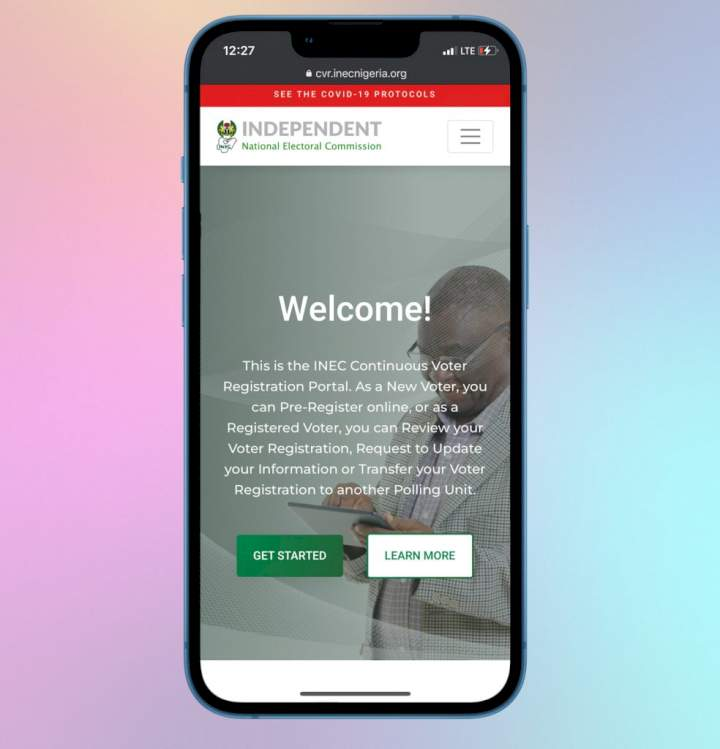
Step 2: Create or login into a portal account.
You must either check in to your portal account or create one before continuing to the registration form. Click “Submit” after entering your name, email address, phone number, and password. It’s critical to use an email address that you have access to, as you’ll be sent an email to verify your account right away. It’s possible that the email ended up in your spam folder if you can’t find it.
You should see mail from INEC CVR Portal in your email app. To return to the sign-in page you saw previously, open it and click on the link inside it. Click “Log In” this time and enter your email address and the password you just generated. After that, you’ll be sent to a Declaration page, where you’ll be asked to affirm that all of the information you’ve provided is correct. Before continuing, make sure you select “Yes.”
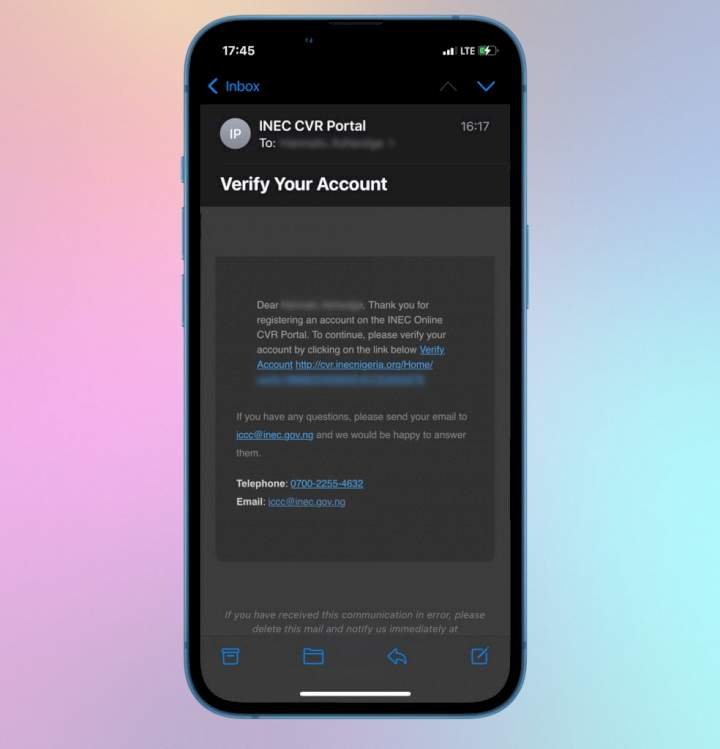
Step 3: Create an account.
You will be sent to the main registration form when you have completed the Declaration page. The following information is required for the form:
Name, date of birth, gender, occupation, residence, NIN, and nationality are all included in the biodata.
Additional information: educational level, handicap, and maiden name
Residence: nation of origin, state of origin, local government area (LGA), or city of origin.
Information about your birth: nation, state, and local government area (LGA) or city.
Origin details: nation of origin, state of origin, local government area (LGA) or city of residency, and place of origin (town or village)
Information on the state, local government, and area where you wish to vote is contained in the polling unit.
There is room at the bottom of the page for supporting papers such as your national identity card or passport. Although this step is optional, it makes the verification process easier by allowing you to authenticate your identity. It also allows INEC to connect your INEC profile to other databases.
After that, click “Save and Continue” to be sent to a new page with confirmation that your application has been modified successfully. If you do not receive this confirmation, examine your application status by clicking on the three black lines in the upper right corner of your screen.
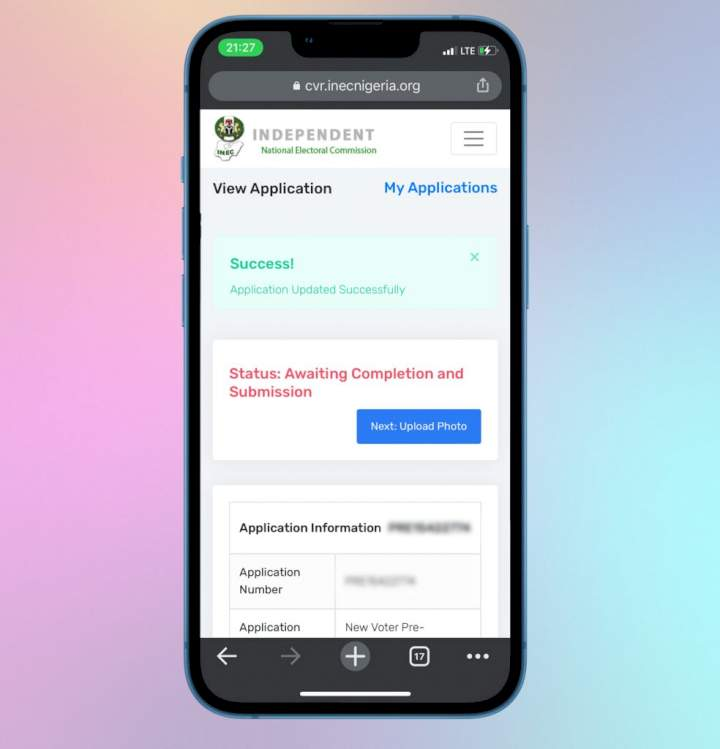
Step 4: Upload your photos
After that, you must upload two clean close-up photos of your face, one with a neutral expression and the other with you smiling. Click “Choose File” to upload your images, and you’ll be brought to your camera. Click “Use Photo” as soon as you take each selfie, and it will be automatically resized and posted. Make sure the images are well-lit and clear. You’re ready to go on to the next phase.
Step 5: Make an appointment.
After you’ve learned how to register for your PVC online, the next step is to set up a convenient appointment date to have your biometric data gathered. Biometrics are physical features that are unique to you, such as your height and fingerprints. On this page, you’ll see a form with a list of alternatives for the nearest places to get your biometrics done. These possibilities are derived from the address you provided while completing your biodata. There are 811 biometrics capture centers around the country, with more being built. A list of all centers, organized by state, may be found here.
The portal also has a schedule of available times for your biometrics. Choose the one that is most convenient for you. The biometrics process takes around 30 minutes, and the authorities are on time. If you miss your appointment due to a scheduling conflict, you may always reschedule using the INEC portal. You may then submit your application when you’ve chosen a day and time.
You’re almost there to becoming a registered voter. You will obtain a temporary voters’ card (TVC) after your biometrics session, which serves as verification that you completed the voting process. Keep it in a secure location. When the PVC is available, INEC will call you and ask you to pick it up at the same location where your biometrics were completed. This might take anything from one to three months.
Note that in order to acquire the PVC, you must submit your TVC. You can reprint your TVC through the internet portal if it is missing. To access your form, all you have to do is enter your login information.
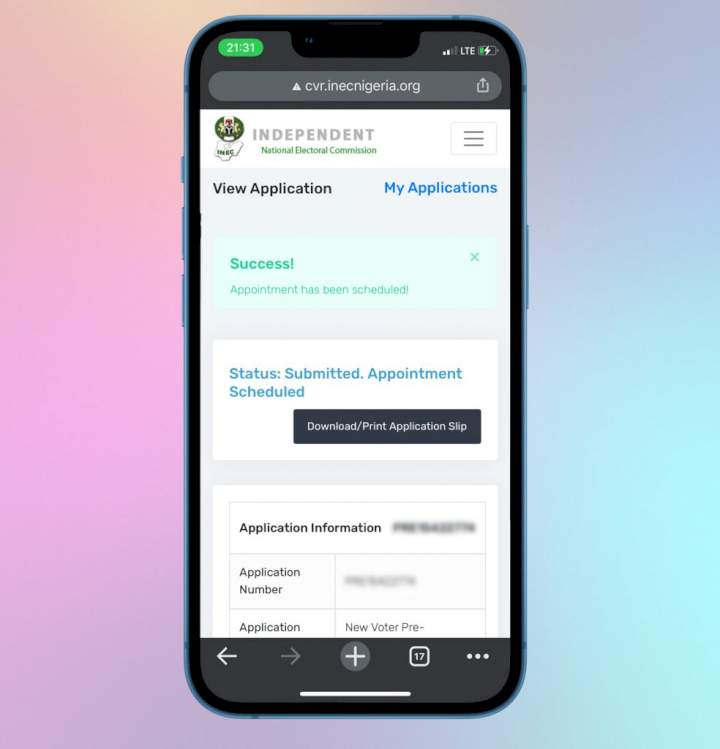
Advertisements
EFCC Files New Charges Against Emefiele, Accusing Him of Printing N684.5m Notes with N18.9bn
The Economic and Financial Crimes Commission (EFCC) has filed a fresh charge against Godwi…